On a OneRoof listing page, we have now enabled Online Open Homes - these are indicated by 'Live' or 'Scheduled'
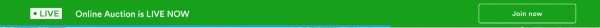
Start your property search
Find your dream home today.

Virtual Viewing
If you would like a Virtual Viewing, you are able to request it by clicking on the “Request a viewing” button.
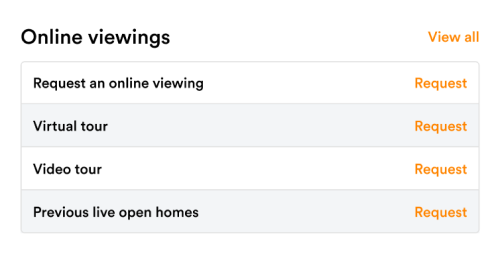
Enter your details to request:
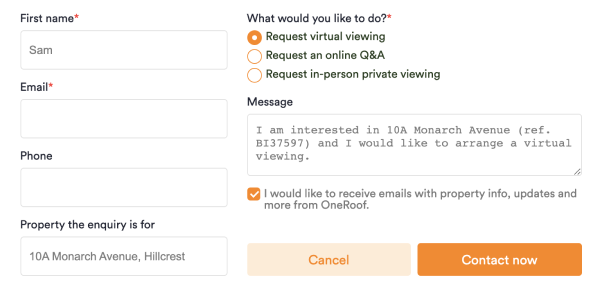
Online Open Home
If you would like to attend an Online open home, click on the save your spot button.
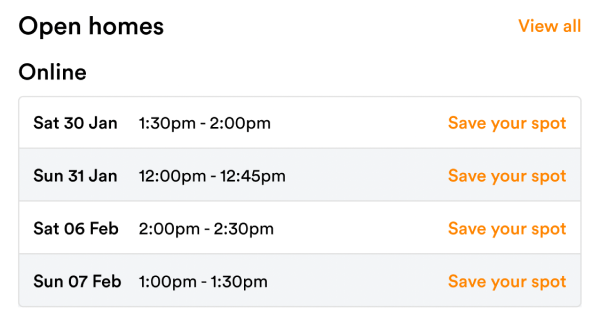
If you are not logged into OneRoof, you will be prompted to login in/sign up.
You are then notified that you have successfully booked a spot for the Online OpenHome.
Note : We recommend you add this to you calendar!
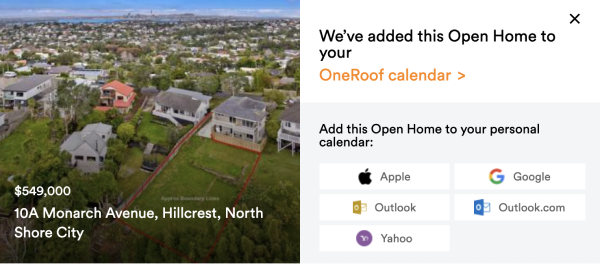
Our Agents are using a range of tools including Google Hangout, Zoom and Skype.








































































